Dr.Explain Featured Reviews
Also read Dr.Explain real use cases and user stories and explore real samples of manuals created with Dr.Explain.


Dr. Explain is a great, very intuitive software. It is easy to pick up how to use, configures layouts and gives a responsive design, so there is a very professional output, with little effort for the writer/designer.
The Dr. Explain's "call-out" feature is great for user manuals describing specific features of hardware, SaaS, interfaces...etc. and the software does most of the heavy-lifting with a user-friendly layout.
I also had excellent experiences with all of Dr. Explain's customer support to help troubleshoot any issues, as well as help me accomplish any layout/design of my online help and user manuals that was not intuitive/provided out-of-the-box.
Read the
Mary Bachman
Technical Writer at Aria Systems


From the Spring 2014 issue of ISTC Communicator.
Colum McAndrew
Columnist, ISTC Communicator


When I want to EXPLAIN something in detail in a technical document, no matter whether it is a Windows application or anything at all, Dr.Explain is my tool of choice -- no doubt about it. It's easy to use, quick to learn, and robust, and gives me (if I want to use it) in-depth possibilities for customizing my output documents.
Read two full reviews on HubPages.com: Dr.Explain Product Review & My Experience with an Outstanding HTML Help Authoring Tool
Victor Wheeler
Columinst, @HubPages


All captured windows are stored in a single project file. You can group them by modules, and when something changes, you can update individual windows, add new screenshots, and update control references. You don't need to recreate the whole sequence of windows.
With Dr. Explain, you can customize the structure of the menus, screen layout, colors, and callout details. Then you just export the project to HTML. You get instant online help complete with index page, menus, hyperlinked callouts, and professional screens all formatted and ready to upload to your server.
From the December 2005 issue of MSDN Magazine.
Marnie Hutcheson
New Stuff column Editor, MSDN Magazine

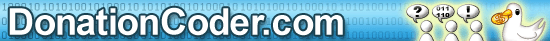
Read the full review on DonationCoder.com: Dr.Explain Review
Chaim Krause


The guys behind Dr. Explain have created a simple and powerful problem solver. The problem, of course, is how to quickly create Help Documentation. Their solution is the best I've seen.
So go get it, try it out. You'll see what I mean.
Read the full review on DewDawn.com: Examining The Doctor
Stuart Andrews
Editor, DevDawn.com

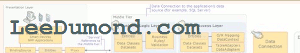
Whether your goal is to sell more software, reduce the burden on your help desk staff, or simply to pave an easier path to adoption for your open-source project, producing and providing excellent help documentation is critically important. Dr. Explain is an incredibly useful tool for this purpose, especially if your help files rely heavily on UI illustrations. Its automatic annotation capabilities perform nearly flawlessly, and cut the time required to generate screenshot-based help topic by several orders of magnitude.
Read the full review on LeeDumond.com: Dr. Explain Gives Your Software a Brain
Lee Dumond
.Net Professional, Developer, Editor & Writer

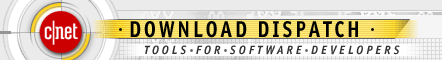
Dr. Explain can save you countless hours of copying, pasting, linking, and other design busywork by automatically capturing screens from your software, then generating interactive screenshots complete with callouts and links for all your window controls. All you have to do is flesh it out with some descriptive text to create final help files, whether it's CHM, HTML, or printable docs.
From the July 18, 2007 issue of CNet Download Dispatch Newsletter.
Paul Hughes
CNet Download Dispatch Newsletter

Read the full review on Free-Downloads.net: Dr.Explain Review
Charles Akin

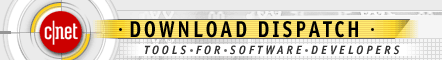
Give it a window capture from your application, and it will automatically generate a GUI-based sequence of callouts for every control on the screen, which you can then author in HTML, CHM, or RTF to integrate into your app or Web site.
From the August 9, 2006 issue of CNet Download Dispatch Newsletter.
Paul Hughes
Contributing Editor, CNET Download.com

Read the full review on 3D2F.com: Dr.Explain: User Guides Done Right
3D2F.com Smart Reviews Editor

The Developers Group Magazine, February/March 2009
Neville W Richards
Editor
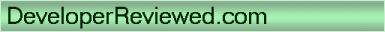
Dr. Explain is worthy of your investigation for (at least) two reasons: 1) it is very affordably priced and 2) it is very easy (fun?) to use.
If you haven't already discovered Dr. Explain then I strongly recommend you check it out. Tell the Doctor I sent you! :-)
Read the full review on DeveloperReviewed.com: Dr Explain - A Good Prescription for Documenting Software
Dennis Baggott
Editor, DeveloperReviewed.com

Visual Studio Magazine, September issue, 2006
Dr.Explain user testimonials

Bob Walsh.
47 Hats. The author of "Micro-ISV: From Vision to Reality" book

Phill Hellewell
P&M Software. Member of the Association of Independent Software Industry Professionals (AISIP)

James Neill, VP
Accelerated Design, Inc.

Terry Jepson
WISCO Computing

Robert Connely IV, CEO
Novo Innovations, Inc.

Dr. Phil Brierley
Tiberius Data Mining

Steve Wolstenholme
Neural Planner Software Ltd
Alexander A. Kardailsky
Astersoft Co. Ltd. Member of the Association of Shareware Professionals (ASP)
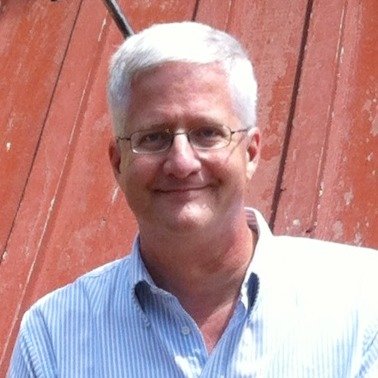
The interface allows is to develop with blinding speed, which is especially helpful being downstream of an agile development process. In a little over a year, we have developed hundreds of help file topics, equating to thousands of printed pages.
Having four outputs gives us plenty of deployment options. We use the CHM file for integrated form level help. The HTML output builds a web site that can be deployed anywhere. Users like the RTF file because they can cut out the pages they need and print them for training. The PDF is popular because it renders beautifully with bookmarks and working hyperlinks. Our customers are very happy with the results.
Finally, Dr.Explain has been continually upgraded and improved, and they have responded very quickly when we needed support or had questions.
Given the speed of development, the multiple outputs, and the excellent support, I think it's the best choice out there.
Ladd May
MBS Dev, Inc.
The latest feature to import from an old HLP file has made my job of updating the help file to current technology a LOT easier. The import was fast and accurate.
Thank you, thank you, thank you!!
Ian Cook
Kirby Software
Chris Truxaw
CT Developing
Director
TGRMN Software
Murray Gillespie
Lygil Software
Andrei Kharin
Xpress Software Inc.
William Chan
TacoTech Software Co.
Over the years I have used many help authoring systems with almost too many features to name. What I found out is that a lot of these features didn't stand the test of time or where hard to implement so I always ended up not using them. I've used Robo... for years and got sick of their extortion about 3 years ago.
Dr. Explain has a simple intuitive interface and produces documentation from the applications screen shot which makes a lot more sense than cutting and pasting images in a descriptive text document. By recognizing individual controls on a screen and letting you edit the pointers and text for each item you can get the job done a lot faster.
It also has no dependancy on the version of your Word Processor like some other products I've used. Very impressive piece of software!
Michael Lawson
Farpoint Solutions / Secure Design Technologies
Tom Bodine
Bodine Training Games LLC
Daniel Nikolic
DNC-IT

Bram Klootwijk
Datatrieve Software b.v.
Mark Jerde

Patrick McKenzie
"MicroISV on a Shoestring" blogger

Anthony Papillion
Advanced Data Concepts, Inc
Ali
phpLazy.com

We have been using many help authoring for our products, but Dr.Explain's intuitive interface and great results it produces beat'em all. Guys, you've got a savvy designer, and you understand both developers' & users' needs to an immense extent. Since now your software is the only solution responsible for creating all the documentation for our numerous products.
I just can't thank you enough. I would HIGHLY recommend your product to every developer who cares about his product.
Keep up the good work!
Viktar Khamianok
Link-Assistant.com
Len White
Active Java, LLC
Thanks for a great product.
Steve Wiseman
IntelliNavigator, Inc
James Hall
Cypress Technologies
Director
JetTask Software
Brian Bakkebo
Right Away Mortgage

About 15 months ago we began using electronic patient notes which are internet based, to allow for a real time interactive approach to clinical care for our patients. This is the first project in New Zealand using an internet based database. We work with a provider in Australia but have had to adapt the programme to meet our needs.
I was asked to write a User Manual for the new system. Having never done that before I looked at several programmes and found Dr.Explain not only very easy to use, but the answers from the HelpDesk were always very prompt, helpful, supportive and the staff were open to new suggestions. It was a delight to work with you guys and I compliment you on your professional capability and client service.
Walter Nasarek, Clinical Resource and IT Nurse
North Haven Hospice (New Zeland)

Vincent Trepanier
Vinity Soft
C. Chambers
C. Chambers LLC
Glen Harvy
Aquarius Communications
Darren Stoppler
Stoppler Solutions Inc.
Richard Northcott
Visionscape

Ben Zimmer
Enable Training and Consulting, Inc
It took me a couple of days to figure it all out, and now I can''t imagine using anything else for a help system. The relatively simple interface hides the fact that the software is very powerful because it does most of the work for me when it captures the screens in such detail. It is so simple and quick to use and the graphics are excellent.
The fact that I can produce the help in so many formats makes my job so much easier, especially the RTF option to produce a printed copy.
One year later:
I have just gone back to an old software project and revised it, so of course I had to update the help screens.
The ability of DR.Explain to paste a new screen capture over the top of the existing one, without destroying any of the underlying information is just brilliant and I think is a feature of your software that you could highlight more to developers, as it saves so much effort when you go back to an existing help project.
Al Sterritt
AC Computer Services
Thanks!
Cordes Software, LLC

Kurt Bockaert
Touch Systems BVBA
Mercaturi Solutions
This software is recommended for anyone who wants to build an intuitive help file in less time with screen shots of their software in the help file.
V J Reddy
Personal

Dr.Explain just blew that away. Annotated screenshots are now a snap.
And that's just one feature! Add in all the other features and a very short product learning curve and you have THE indispensable help authoring tool.
For StokePlay Pro I evaluated Dr.Explain for around 2hrs before purchasing a license. When it came to building the help files for real I had working documents, full of content, within a few hours. AND the same files were exported as HTML and uploaded straight to StrokePlay Pro website.
The license price? It paid for itself, in time savings, on the first day I started to use it.
Patrick Byrne, Developer - StrokePlay Pro
Byrne Consultancy Limited

help system. I was dreading the thought of creating help for my product a week
ago when I downloaded Dr. Explain to give it a test but now the end is in
sight. I can't believe how quickly I have put together comprehensive help
for my EditToPublish program. And here's the best part--as good as the
product is, the support is even better. Congratulations to everyone involved
with the development and support of Dr. Explain.
Mike Smith, President
Book & Software Publishing Corporation, Inc.

We like to use a lot of screenshots and it's just so easy to grab a shot and annotate it. And because we upgrade our software regularly we often need to replace a lot of screenshots, which is a breeze using Dr Explain.
Incorporating HTML where needed is useful and we even use video. We simply created some template pages and used them over and over for a consistent look and even added some custom bullet points.
The excellent backup support that came with Dr Explain, although rarely needed, has been an unexpected bonus.
Highly recommended!
Chris Mills, CEO
Linx Software, Australia
Thnx Guys
Mark
Monolith Electronic Company PTY LTD - AU

Jim Cockram, Technical Director
Copernicus Technology Ltd

