
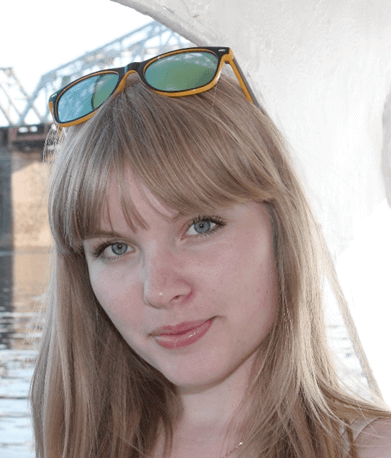 Natalia Obukhova, a business analyst with CRM Expert, tells us about the problems the IT company was experiencing without good user documentation for its products, and explains why CRM Expert has chosen Dr.Explain as a solution for creating and managing such documentation.
Natalia Obukhova, a business analyst with CRM Expert, tells us about the problems the IT company was experiencing without good user documentation for its products, and explains why CRM Expert has chosen Dr.Explain as a solution for creating and managing such documentation.
DE: Does your company develop only custom software solutions? Or maybe you sell your own products, too?
CRM Expert (crm-expert.biz[RU]) has been developing and implementing software solutions based on its own platform called Global View for project management and production planning for 12 years.
Among our customers, there are major Russian entities like the Ministry of Transport and Roads of Tula Oblast of Russia, the airline company Aeroflot, the road builder Permdorstroy, the All-Russian Research Institute of Mineral Salt Production, and the potassium fertilizer producer Uralkali.
DE: You used to believe that your approach to producing user documentation is good enough. What problems did you have?
Of course, we had set up our documentation process, developed the necessary templates, and field-tested everything on major customers. So it might have looked like everything was all right.
But if it were actually all right, we wouldn’t have to look for new help system management tools. We worried for the following reason: Historically, we implemented each project within a single department of a customer, so all the users “spoke the same language.” Thanks to that, the instructions we provided were good enough for everyone.
But nothing can last forever. For example, we provided our software solution to a company, and then it grew up very quickly. Now it operates in three cities and has three divisions and 26 departments. And the worst thing was that they “spoke different languages,” that is, used different terms to describe the same production process!
We had our first wake-up call when we received the following complaint from the customer's IT department: “We are flooded by users’ questions about the changes in your system. We simply don’t have enough time to send your instructions to everybody.” As time went on, we received more and more complaints like that.
DE: What did you decide to change in your approach?
We decided that we need to provide better informational support to our users. The help system should automatically inform the user about the changes and provide an easy way to switch to a detailed description of them.
Then we defined the problem more accurately: The help system should be built into our software system, and the user should be immediately informed about any changes. Ideally, we should also provide an online help on the website.
DE: Why did you decide to use Dr.Explain? Did you compare it with other solutions?
As usually happens, we had a pilot project with two front-runners, Dr.Explain and HelpNDoc. It was a difficult decision.
A week later, we had a complete help system. Surely we wouldn’t build it so quickly if we tried to do it from scratch: We simply converted all the paper instructions into the internal format of the above-mentioned help authoring tools, changed the cataloging, and built a hyperlink system.
At first, we favored the other help authoring tool. But we changed our mind in favor of Dr.Explain when we heard the exclamation of the person who was handling most of the text conversion process: “Zing – and the whole document structure got transferred to the help file!” Dr.Explain’s import function has worked without a hitch.
Surely we also liked the design of web help produced by Dr.Explain and the captions it automatically added for our system’s windows. In Dr.Explain terms, that feature is called “Screen annotation.”
The ability to set the status of each help section proved to be very handy, too. Thanks to that, after importing the old help version, we could easily see which sections need to be updated, which ones are being edited, and which ones have already been updated.
DE: How do you currently produce your user documentation?
Now we use Dr.Explain a lot in our projects. Each time we release a new version of our software system, we add a description of the new functions to the help system. When the user starts the updated software system, a “What's New” page of the help file automatically opens, with a list of changes and links to their detailed description. Thanks to that, the user can easily navigate through the help file. There is no need to manually search for the information in a big document.
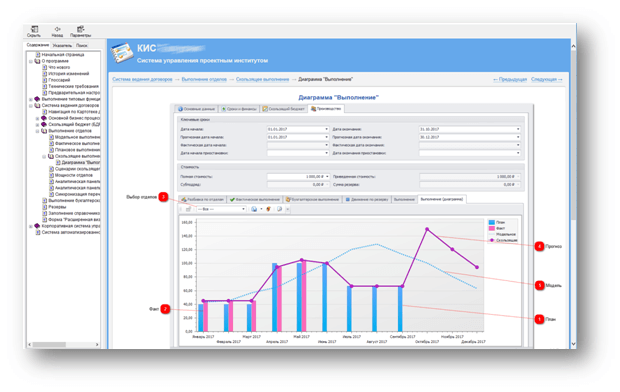
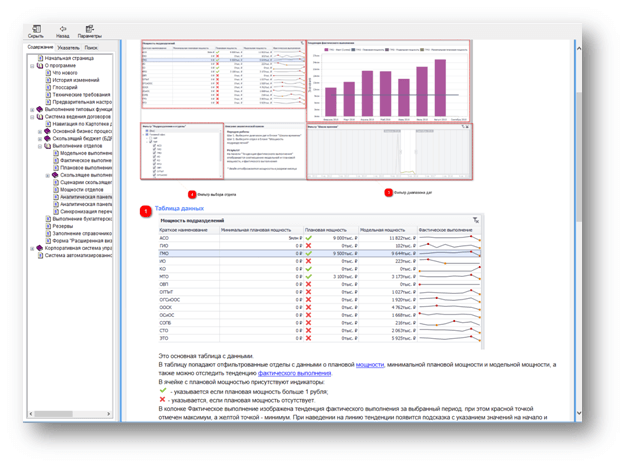
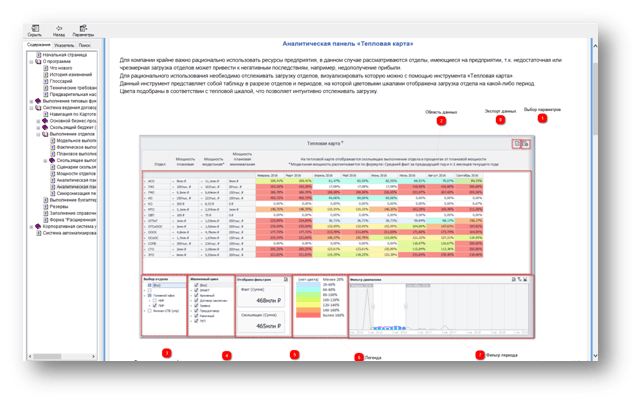
Now many sections of our help files contain annotated screens that look both interesting and pretty.
DE:What was the impact of using Dr.Explain on your business?
We have changed our approach to user documentation management, and our tech support guys are very happy about that: Now they usually can “redirect” the customers to the help system.
# # #
For more details about the software products and services of CRM Expert, a company that specializes in the development of project management systems, please visit its website crm-expert.biz [RU]

