
 Robert Sibilski, CEO and chief programmer of SIBORSOFT, tells us how Dr.Explain has helped the company increase the efficiency of usage of its software.
Robert Sibilski, CEO and chief programmer of SIBORSOFT, tells us how Dr.Explain has helped the company increase the efficiency of usage of its software.
DE: What kind of software products do you develop?
SIBORSOFT (www.siborsoft.com) is a small, independent software house, as well as an ERP system developing company.
EDOM and PAS, for which we have used Dr.Explain, are our flagship software projects, custom-made for individual users, as well as generally offered to any potential users. The projects are created in Microsoft Visual Studio using VB.NET and a MySQL/ORACLE database.
EDOM (Electronic Document Management) is a PDM (Product Data Management) software product. EDOM is used to manage documentation, build, complete, structure, and update the documentation files, as well as provide fast search and access to different kinds of documentation, like maintenance, erection documents, etc. The system is designed for the manufacturing and construction companies offering users final products of different scale, mostly of highly complicated structure, like electric power plants, production machines, means of transportation, etc.
PAS shows the potential threats that, if go unnoticed, may expose the company to downtime or financial losses. The more complex is the structure of the company, the more personnel it employs, the more machines it has, the easier it is to overlook the upcoming appointments, certificates deadlines, permissions, medical examinations, or any other documents requiring confirmation of the continued compliance, suitability, or effectiveness. The PAS software detects threats that may occur due to missed deadlines and timely informs the authorized user how to avoid them.
DE: How was your help system organized in the past?
Before using Dr.Explain, we have been using other software tools, where the help system was compiled into the software. That way, each help system change required recompilation of the code.
DE: Why did you choose Dr.Explain?
We decided to purchase the Dr.Explain solution back in 2011. I remember that at that time we were comparing different tools, but at this moment I cannot tell which ones exactly.
Dr.Explain attracted us with the biggest ease of operation and screenshots management. We decided to base our system on the screenshots wizard, creating explanations guiding the user through the task. The management of controls in each screenshot along with the ability to create both CHM and HTML files were the key issues in choosing your product.
Here are some screenshots of our context-sensitive help files made with Dr.Explain:
DE: How did you try to reduce the load on your technical support team?
We regularly held meetings with the users. We showed them the new features and discussed the details of using our system. But that approach was very inefficient because spoken information tends to be partially lost or distorted. Besides, we kept adding new features and changing the existing ones, so the oral instructions became outdated soon enough.
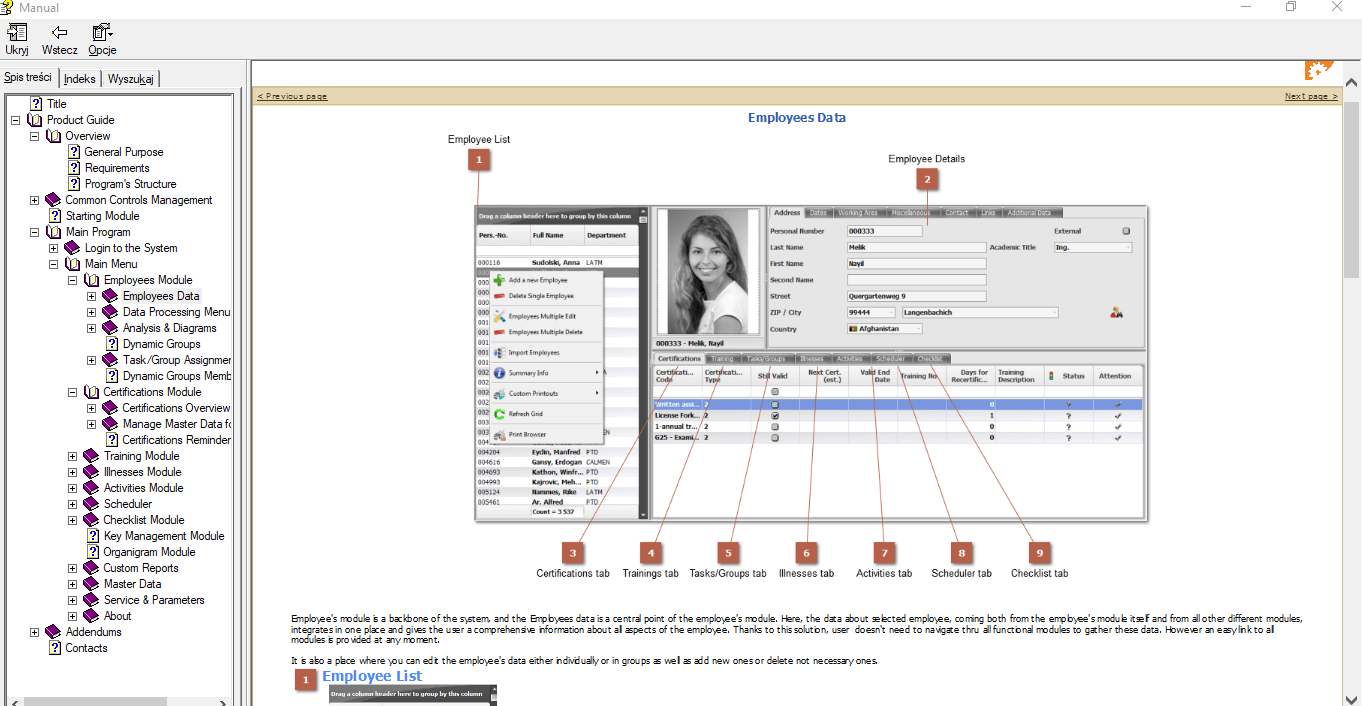
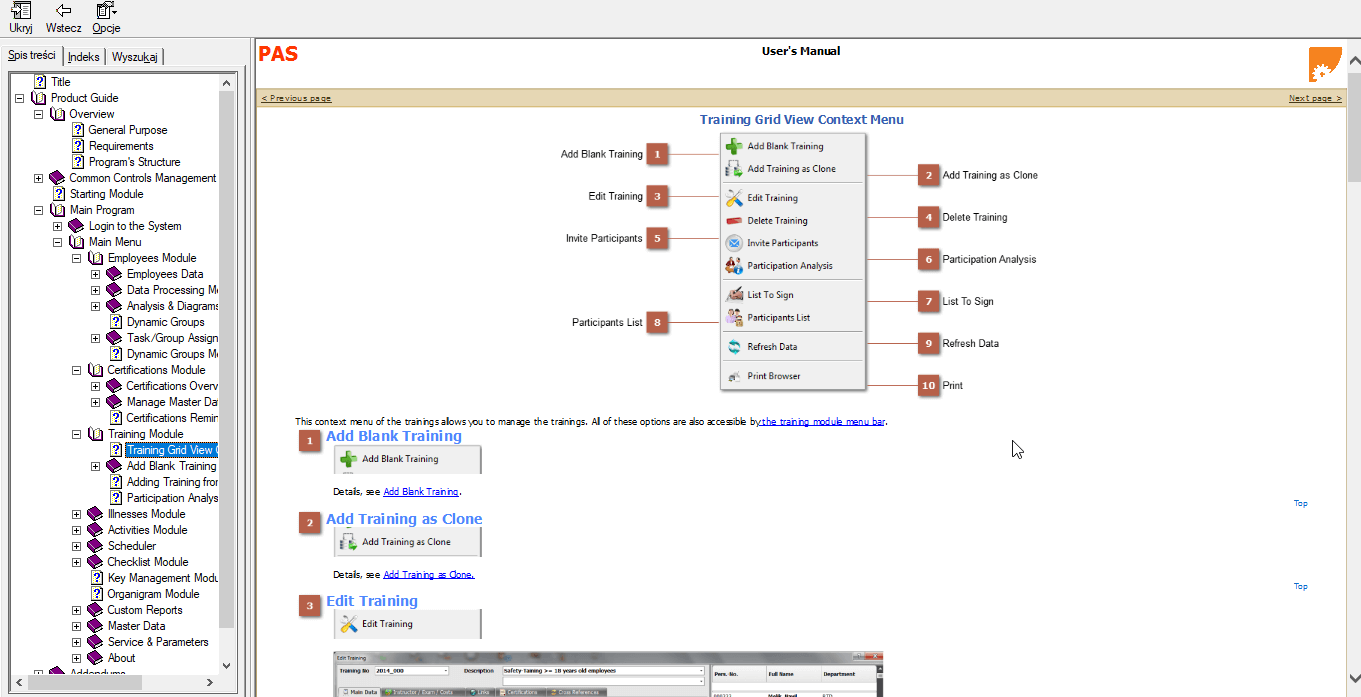
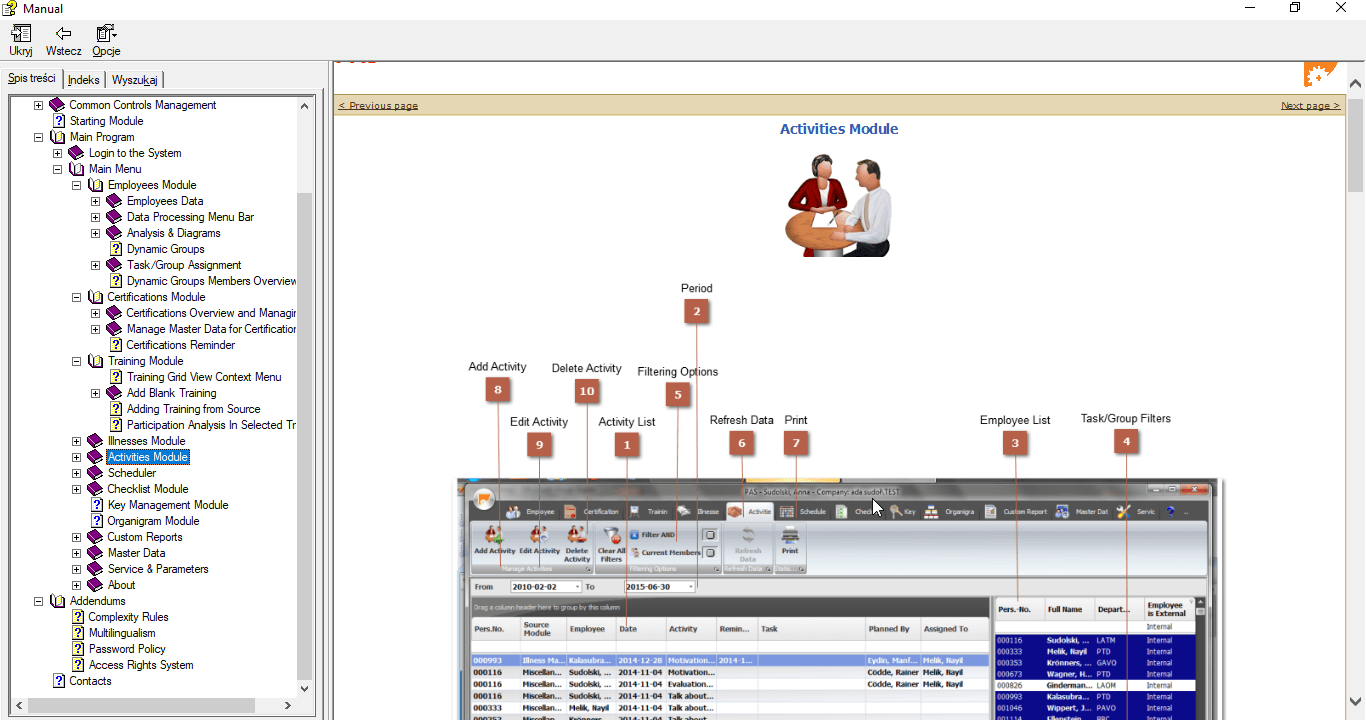
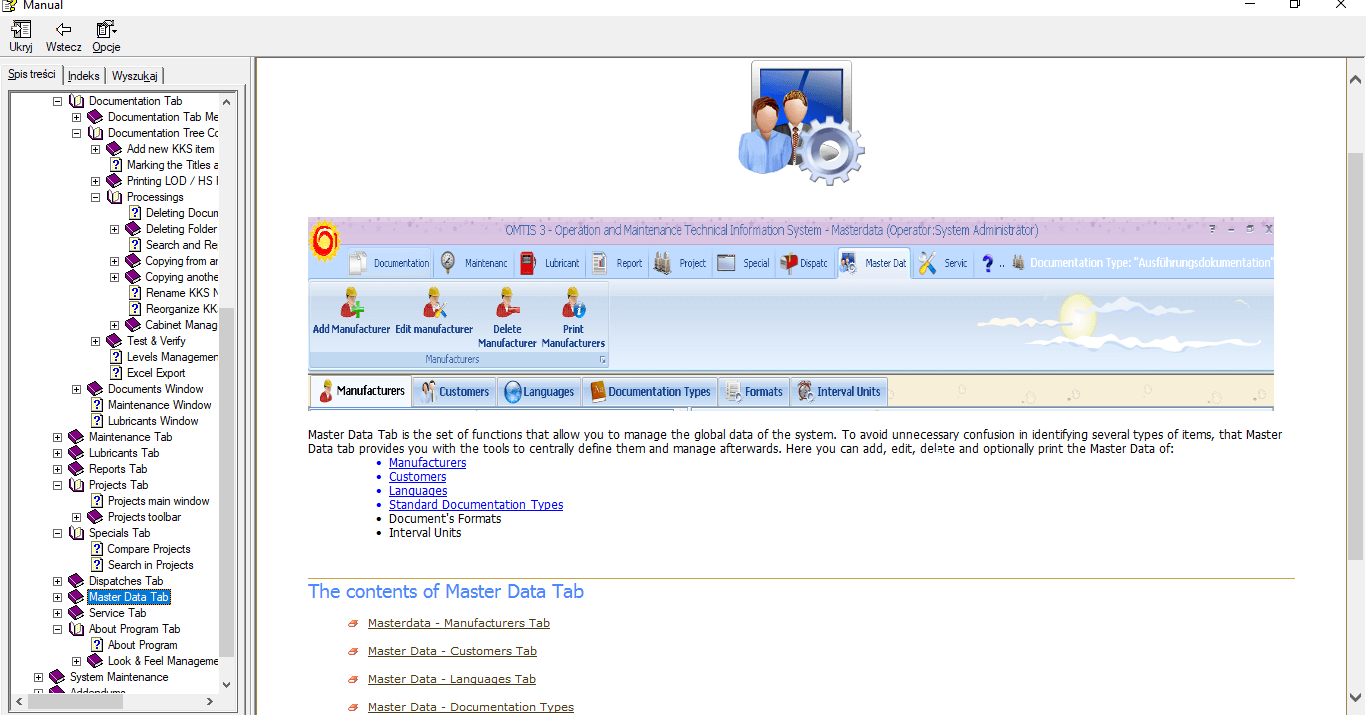
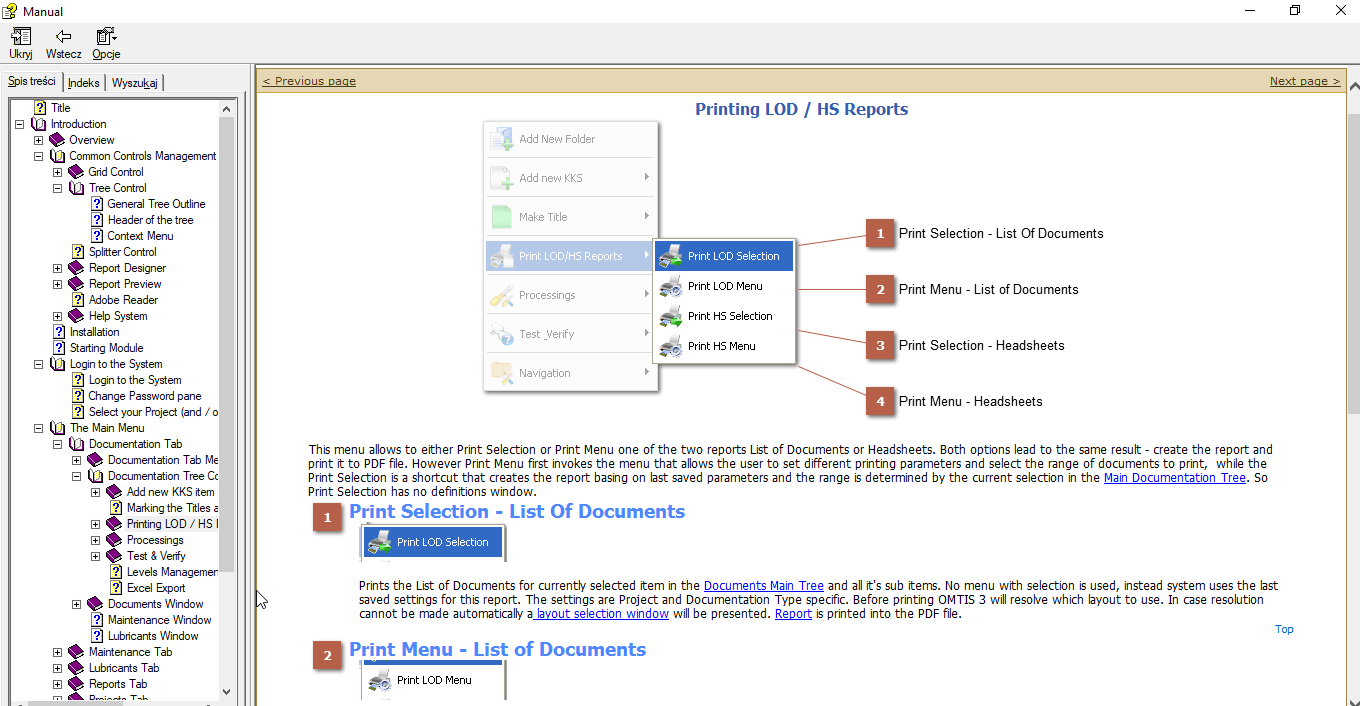
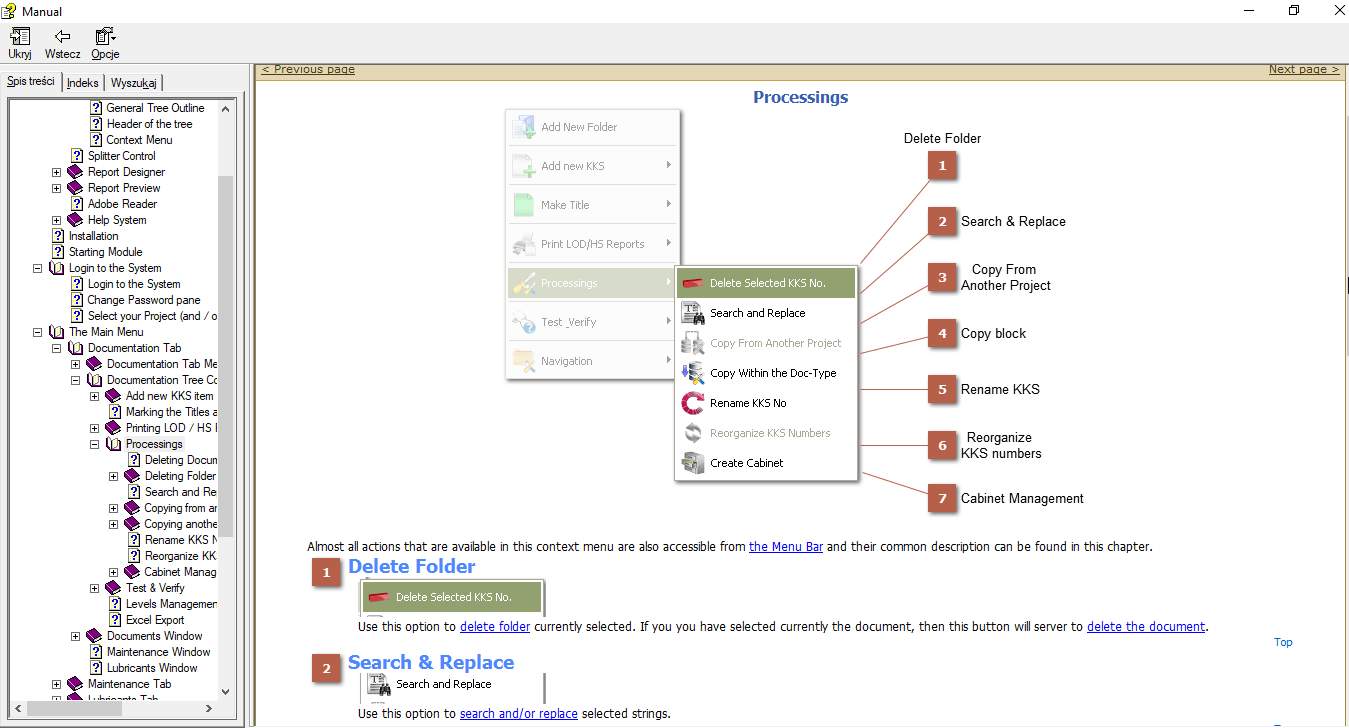
DE: Did Dr.Explain help your business?
Using Dr.Explain, we not only have created a context-sensitive help system, but also made it user-aware. This way, we sort of provide a different help system based on the user’s privileges.
We have decided to implement the CHM help system as our applications are Windows Forms, and in some cases direct access to the Internet and the HTML online help system may not be desirable for some users.
Our updated and context-oriented help system is the core of end user support, which increases the efficiency of our software system. Thanks to that, our direct support is requested less frequently by the end users.
# # #
Feel free to visit www.siborsoft.com to learn more about SIBORSOFT’s software products.

