
 Weerawat Charoenkoop is a lead software developer in the SolidPlant project (www.solidplant3d.com). He told us why user manuals are an important part of their products, and how they use Dr.Explain to manage their end user documentation.
Weerawat Charoenkoop is a lead software developer in the SolidPlant project (www.solidplant3d.com). He told us why user manuals are an important part of their products, and how they use Dr.Explain to manage their end user documentation.
DE: Please tell us about your project.
I am working on SolidPlant. SolidPlant offers a complete 3D software package which runs on top of SolidWorks. The add-in provides engineers, constructors, and owner-operators with comprehensive engineering software solutions.
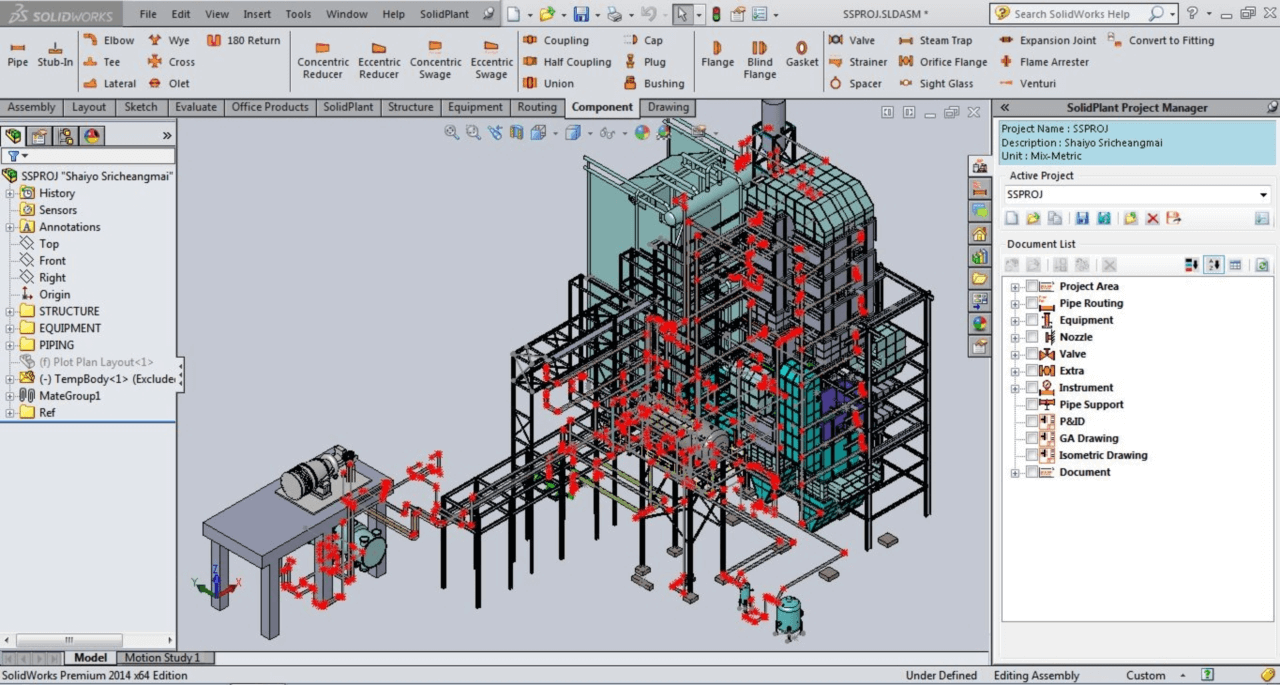
We are based in Amsterdam, The Netherlands.
DE: Why did you decide to create a user guide for your software?
As I’ve already mentioned, we are a 3D software provider. We have developed the application “SolidPlant3D: Comprehensive Plant Design for SolidWorks.” In order to make our application more user-friendly, we wanted to create a help system that guides the end user to work more efficiently in the software.
DE: How did you implement the previous version of your help system?
Earlier we used to have a PDF training manual or document that the user needed to download separately from our website.
DE: Why did you choose the Dr.Explain software?
We’ve compared Dr.Explain with a few other applications, but their output was not quite satisfactory. Actually we were in search of a user-friendly application that would make it easier to create CHM to use offline or online. We found that Dr.Explain is quite user-friendly and supports multiple formats to export the project to.
DE: Are you satisfied with the final result?
The output was quite perfect. We generated a CHM file to use within our application as a help document, and also to host it on our website. The function importing from a Word document is very useful. I like that function.
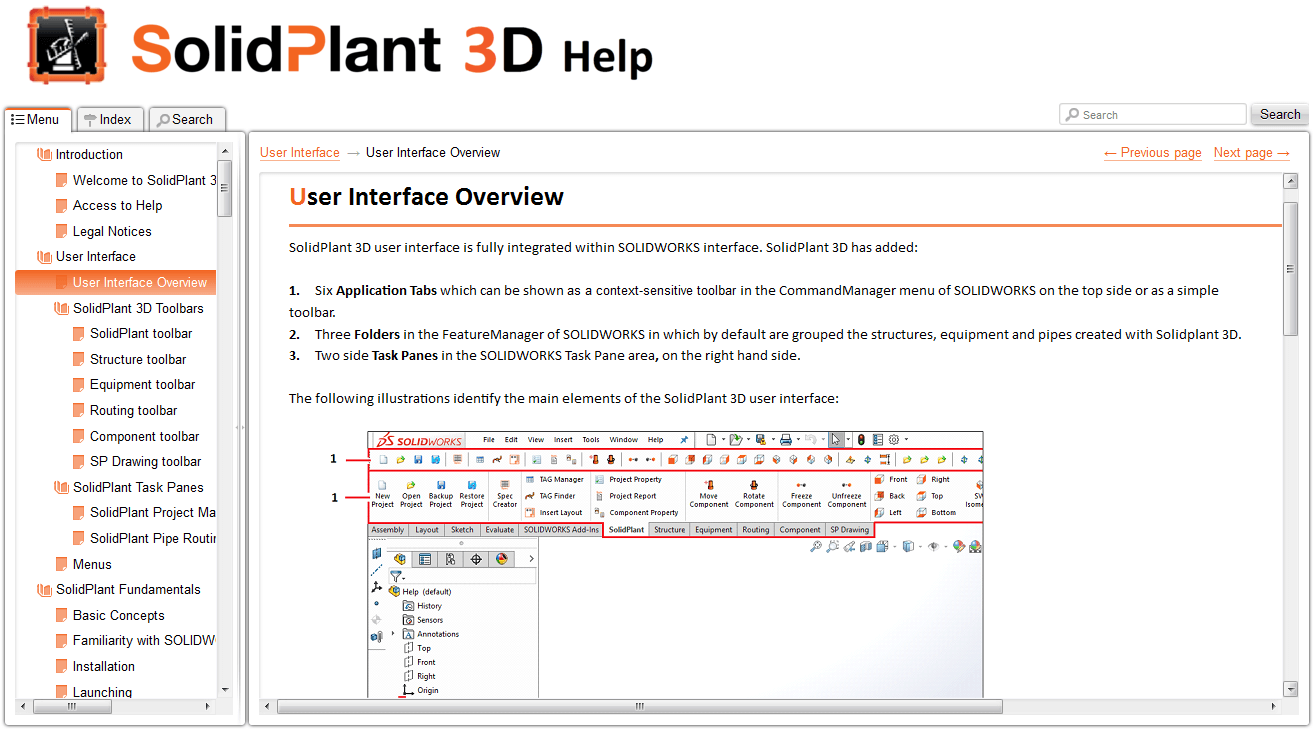
Please follow the link to access the help file on our website: http://www.solidplant3d.com/solidplant-online-help/
# # #
You can learn more about the SolidPlant 3D software at www.solidplant3d.com.

