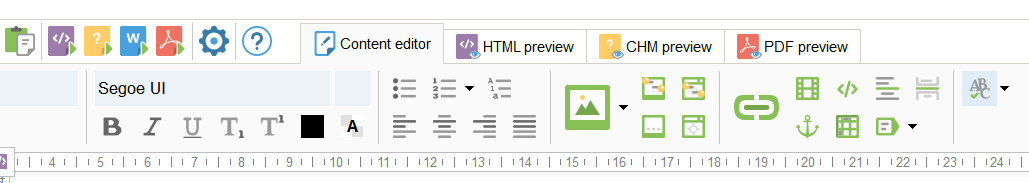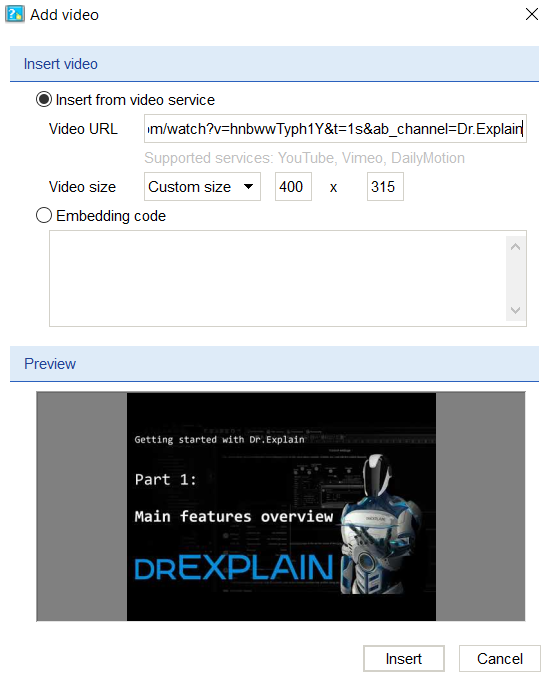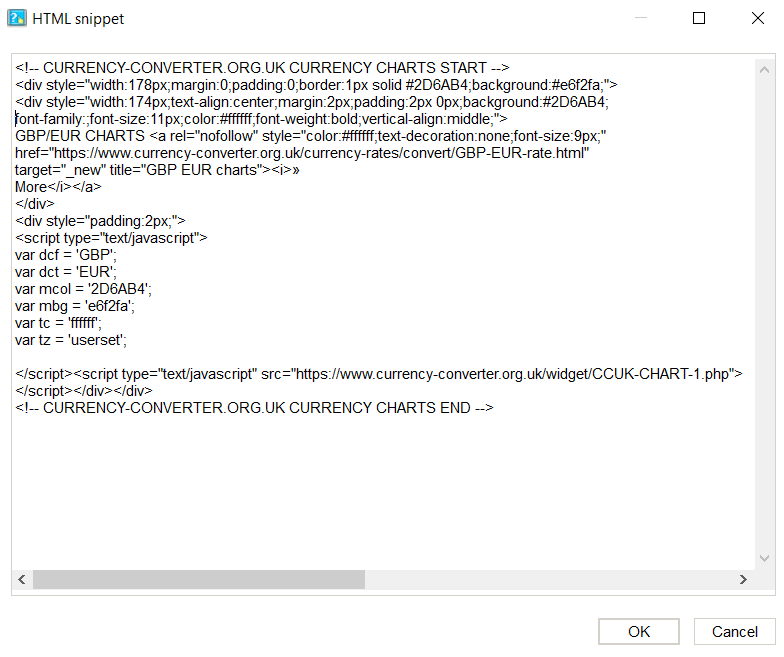Enrich your documentation content with images, tables, links and objects
It's common to include tutorial videos, images, HTML code, widgets, and hyperlinks to some supplementary resources in the user documentation to make it even more helpful. The Dr.Explain text editor allows you to quickly ins ert special objects into the text of your manuals, improving the documentation's quality and informativeness.
You can add images from the clipboard and external popular graphic formats files.
Ins ert links to external resources or other topics in your help file in to the text and Dr.Explain will automatically track the broken link and warn you in case of inconsistency. You can add a video to the text of your online manual so that the user has the opportunity to watch a training video that introduces him to the functionality of your software product. See how we did it ourselves in the Dr.Explain user guide in the section "Getting to know Dr.Explain".
Include an HTML snippet in the manual. This feature allows you to embed your scripts, special objects, or widgets in to the manual, which will add interactivity to your online documentation.
Insert tables to organize information and bind anchors for precise positioning of links to specific pieces of documentation. Create variables to reuse the same text fragments. And the function spell check with built-in dictionaries will help you find errors and correct them.
Support for images, special objects, links, the ability to add multi-level lists, and text formatting - all this makes Dr.Explain a convenient tool for documentation writing.