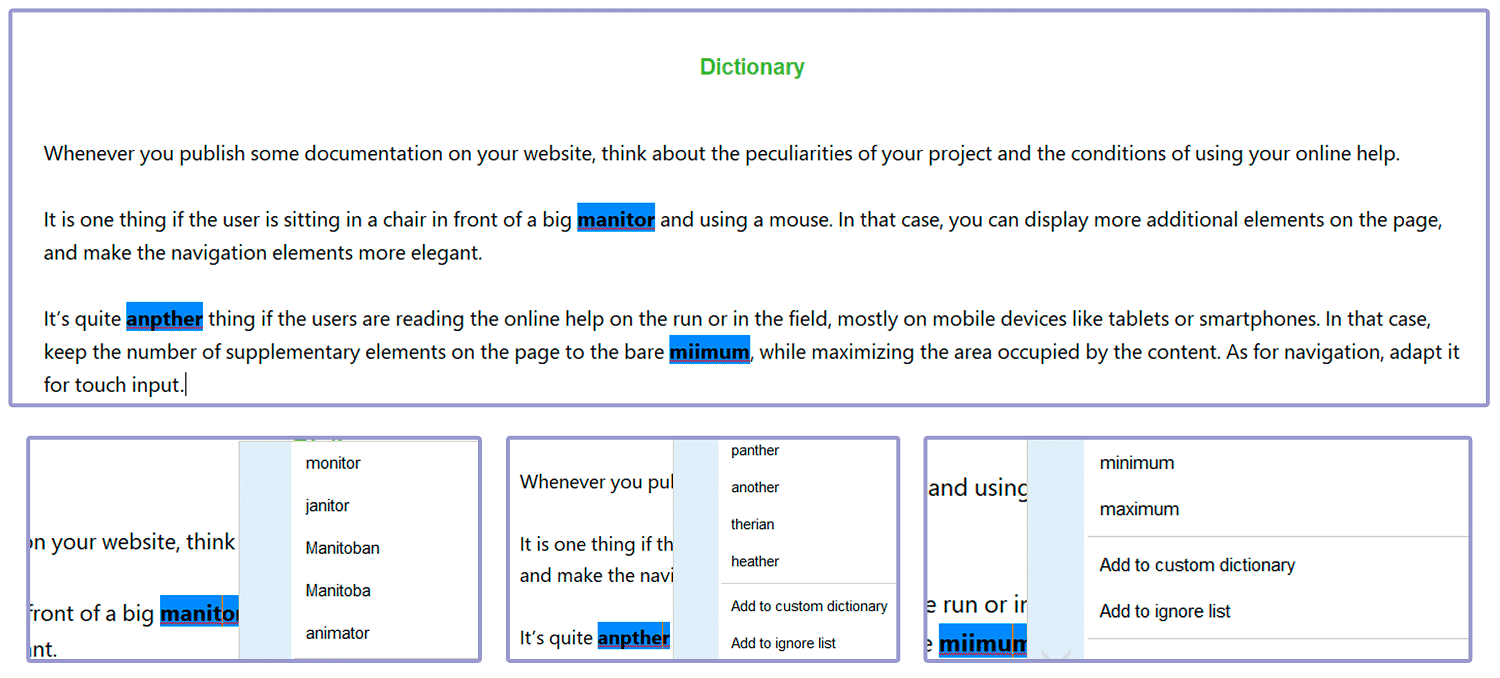Spell checking
When writing user documentation, your eyes get tired due to a long, laborious process, and you may overlook errors. You may not notice a spelling error or make a typo. So we have added a function for checking the text.
A built-in spell checker will help rid the text of mistakes made by a tired writer. In addition to highlighting spelling errors, the spell checker offers suggestions for replacing the "wrong" word.
Dr.Explain uses a set of plug-in dictionaries for the most popular languages for checking. The program also supports user dictionaries. It is possible to add exception words missed in national dictionaries or load a dictionary of an omitted language.
In the Spell checking settings, you can specify if the program must skip words from capital letters or skip Internet addresses and file paths.
Anyway, we recommend you revise the content before the final export. The red lines under the typos will simplify checking and fixing them.