Title page
Title page is a special predefined topic which comes first in the topic tree and has the following icon:  . This page has a preset file name "index", so that when you publish your Dr.Explain project to HTML, the title page will become an index page of the documentation on your website.
. This page has a preset file name "index", so that when you publish your Dr.Explain project to HTML, the title page will become an index page of the documentation on your website.
By default, the contents of the title page consist of logo image, document title and subtitle. It looks like this:

You can freely customize it. Here is an example:

In the properties of the title page, in addition to the properties of the regular topic, you can specify separate settings for printable formats (DOCX and PDF): whether headers and footers should be displayed on this page (the Header & footer fields) and whether to start page numbering from the title page or from the next one (Page numbering field).
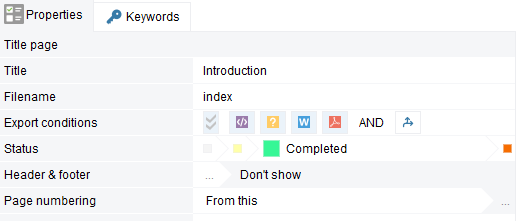
Here you can specify the output formats for Title page (Export conditions field). If you want to remove this page from output, you should uncheck all formats in the Export conditions field (e.g. by pressing  ).
).