Accounting programs are sophisticated tools that help companies manage their finances. To learn how to work with them, you need special instructions — simple and clear user documentation.
Here are a few reasons why you can't do without quality reference information for accounting software users.
Fast system uptake
With a clear and comprehensible knowledge base, new employees can get started without extensive training. The number of requests for technical support is reduced.
Reduced number of errors
Detailed instructions that clearly describe how to use the software reduce the risk of errors. This is critical in operations that involve inputting and processing information.
Automation and system integration
Modern accounting systems are often integrated with other enterprise systems (e.g., ERP). These complex multi-module soft is very difficult for even experienced professionals to understand. Writing a unified reference framework makes it easier to understand the concepts and clearly explains the structure of the systems. We wrote about the peculiarities of creating user manuals for ERP systems in this article.
Control and audit
User help standardizes the data entry system, which facilitates internal and external auditing. It becomes easier for auditors to check the correctness of record keeping and to find possible violations or non-compliance with standards.
Unified data entry standard
The use of a single standard helps to generate accurate and reliable reports on the financial activities of an enterprise. This is of great importance for external users of information, such as investors, creditors, tax authorities and other stakeholders.
Of course, through trial and error, employees will be able to master complex software. But in this case, mistakes are very expensive. Thus, the development of user documentation is an important step to optimize the work of the accounting department and improve the overall efficiency of enterprise management.

But how to create such a reference base? The ability to explain complex things in simple language is not enough. A technical writer needs a tool that helps to create a documentation structure, describe the basic functionality, add screenshots, add annotations, etc. All this is work that leaves no time for creative tasks. And creating documentation is quite a creative process, which may require imagination and a sense of style not only in writing, but also in visual design, selection of graphic elements, organization of the document structure.
In this article we will consider the peculiarities of developing user documentation for accounting software and specialized tools with real examples of their use.
Difficulties in writing user documentation for accounting software and accounting systems
Such a thing as reference documentation for accounting software requires a serious approach. Here are some compelling arguments.
Specifics of accounting terms
Like any other field, accounting and bookkeeping have many specific concepts such as postings, accounts, tax rates, debit/credit and other terms. They are not familiar to people without proper education. Therefore, one of the main tasks of the author of the documentation is to explain complex concepts so that users can understand the work of the toolkit and apply the acquired skills in practice. Accordingly, the author should have knowledge of finance, without which creating instructions for complex financial software is fraught with errors.
Regular changes in legislation
Legislation in the field of accounting is constantly changing: the rules of accounting, taxation are upd ated, the forms of documents and requirements to them change. This forces the technical writer to monitor the legislative base and update documentation to keep it up to date.
Different levels of users
Users of accounting software may have different levels of experience, from experienced accountants to employees in other departments of the company who need to perform basic operations (e.g., inputting primary documents). Documentation should take into account these differences and provide information that is clear to any employee.
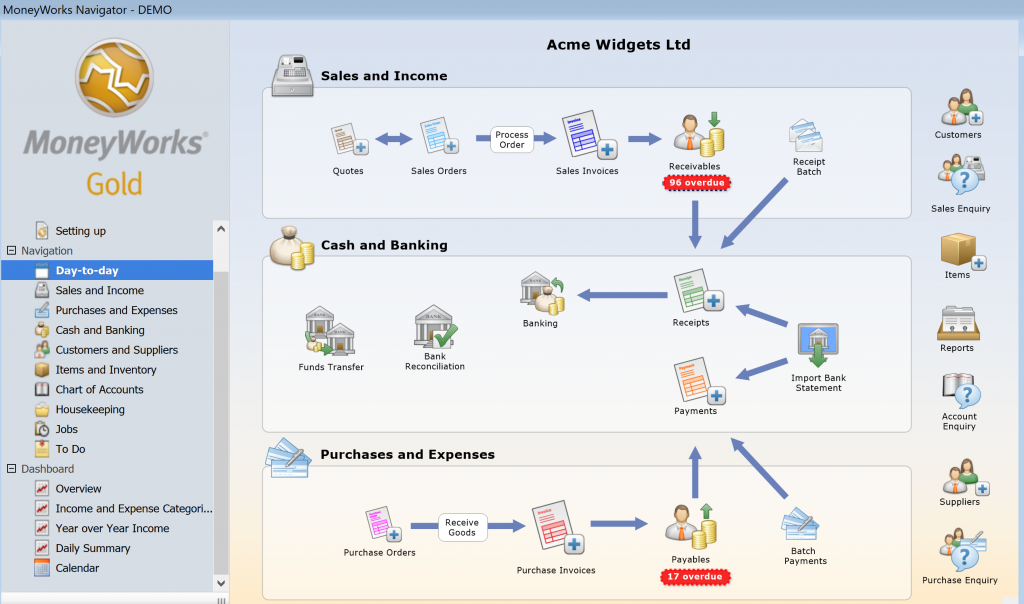
An abundance of features and functions
Modern accounting systems offer a wide range of features: from simple data entry to complex analytical reports and process automation. Describing all the features and usage scenarios is a laborious task, especially when the system has a modular structure and different configurations for different types of business. The author is required to be able to navigate in the internal kitchen of the accounting department, not just to describe certain features of the software, but also to explain how a particular tool will solve the user's task and for which cases this or that functionality is preferable. In other words, it is important to be able to explain not only the “how” but also the “why”.
Integration with other systems
As we have mentioned earlier, many accounting programs integrate with external systems (CRM, ERP, banking services, etc.). There is a difficulty in describing the interaction between the various components, as well as possible compatibility issues. The author of the reference base should be familiar with these nuances as well.
As you can see, a document hastily assembled in Word will hardly be able to clearly explain the interrelationships between components and show step-by-step instructions for complex functionality. The good news is that there are tools to make this job easier, but before we get into them, let's list some recommendations that will help the technical writer who has the difficult task of systematizing the chaos in the world of numbers.
Recommendations for creating user documentation for accounting software and accounting systems
Recommendations for creating a user guide largely come from the list of difficulties we listed above: complexity of terminology, constant updates, different levels of technical literacy of the audience, etc. The following techniques are simple and obvious, but effective.
Use simple explanations
Using simple language is a requirement for any user manual (and any text in general). If the documentation is expected to be used by people other than accountants, replace complex terms with simple analogies. For example, instead of “debit balance” you can use “account balance”. Add visual elements (charts, diagrams) to illustrate complex processes. If you need to write an instruction, it is better to use a description of actions instead of a description of the interface.
For example, instead of
“The Create button in the Sales tab creates a new invoice”
write
“To create a new invoice, go to the Sales tab and click the Create button”
Or instead of
“The Apply button in the Panel Editor window allows you to create the desired panel. The Panel Editor can be accessed from the Transaction Journal tab”
write
“To create a new panel, go to the Transaction Log tab, sel ect the appropriate panel, and click Apply”

Create a glossary
A glossary in user documentation is a sign of quality and professional work that focuses on user-friendliness. It is useful for a number of reasons.
- It eliminates ambiguity and ensures accuracy. The technical field often uses terms that may have different meanings in ordinary language. A glossary provides a clear and unambiguous definition of each term in the context of your software. This eliminates confusion and misinterpretation of instructions.
- It facilitates understanding. New users unfamiliar with your program or the technical field in general may encounter many unfamiliar terms. A glossary allows them to quickly find the definition and understand the meaning of what they are reading. This makes the process of learning and mastering the program smoother and more comfortable.
- It speeds up information retrieval. Instead of looking for an explanation of a term in the text of the documentation, the user can quickly refer to the glossary. This saves time and makes it easier to navigate through the documentation.
- It creates a uniform standard of terminology. A glossary establishes a uniform standard for the use of terms within your company and in your documentation. This is important for consistency and a professional look. It is also helpful for new employees to quickly familiarize themselves with accepted terminology.
We recommend cross-referencing between terms if they are related.
Keep your manual up to date
Regularly monitor changes in legislation and make immediate updates to documentation. Use both mass mailings and personalized notifications within the system to inform users.
Take into account the segmentation of your audience
It may make sense to categorize users based on their level of technical literacy or some other criteria. For example, the basic level of documentation introduces the basics of the system, more detailed information is available at the intermediate level, the third level contains comprehensive information and is oriented for experts.
Format the content
Well-formatted text improves the perception of information, and considering that the documentation will be used by people whose work is connected with figures and graphs, the use of tables and lists is not only appropriate, but mandatory. A good program for writing user manuals should have a whole se t of tools for selecting color, frames, font size and thickness. It's important not to go overboard here, as mottled design is confusing.
We talk a lot about visibility, so why not read live examples of how a well-chosen tool has achieved good results?
Examples of user documentation for accounting software and accounting systems
Here are a few well-known resources that have solved a lot of issues by writing user manuals.
Evolusys
Ali Ataya, General Manager and CRYSTALTRACK Product Owner at Evolusys tells why they switched to Dr.Explain to create user documentation in different formats from a single source.
— Evolusys (www.evolusys.com) helps organizations to minimize risks and maximize value through performance improvement of business processes, information systems, security, project management and quality control.
As our product supports our consulting activities in Business Performance Improvement, clients should be in position to start using our product in the minimal possible time. The online documentation is one of the best ways to accelerate the onboarding process and to ease the use of the tool.
Prior to using Dr. Explain, we were maintaining two versions of documentation for MS Word and HTML formats of our user guide. This was quite inconvenient as any changes or updates had to be carried out at two different places and led to errors and confusion on several occasions. Dr. Explain came as a boon and made the entire process of creating and maintaining the user documentation simple and streamlined.
We can now focus on producing content while the software takes care of other things like conversion to different formats and single point update processing. We can export the same document to various media and print-ready formats as required. Other helpful features include annotated screens, ability to customize page layout, headers, footers and styles. All these features go to increase the speed of document creation while keeping the entire process easy and intuitive.
Trustco
David Swindon, CIO of Trustco Group Holdings, tells us why Wiki and Microsoft Word were not enough to produce documentation, as compared to Dr.Explain.
— Trustco Group Holdings (tgh.na) is an entrepreneurial company, with a focus on Banking, Finance, Insurance, and Investments to name a few.
With our roots firmly in Namibia and our reach extended into the rest of Africa and the emerging markets beyond, we seek to generate above-average growth over time to create wealth for our shareholders, customers, and employees, while impacting positively on society and our planet.
We provide efficient and dynamic services to our core industries, ensuring responsible and sustainable growth that will have a positive impact on society and our environment. We embrace technology to facilitate innovative and affordable solutions in each of our segments. We are accountable to all stakeholders to deliver value and sustainable returns on their investments. We value our employees and recognise their intellectual value and commitment as an important component of our success.
User documentation, along with other documentation to record the various aspects of business, is a cornerstone to allow the effective retention of knowledge, transmitting thereof in different mediums and empowering the end user and business to have a ready reference of the documented processes, procedures, and application functions in an easy-to-find manner.
What we needed was a process in which we could easily document the requirements for systems and processes at various levels to allow us to use a single repository of consolidated information for the specific project we worked on. Previously we had used other methods like Wiki and Microsoft Word, which worked well but fell short or needed to be reworked to produce the information in the PDF, CHM, or Web formats.
We chose Dr.Explain because it is comprehensive and intuitive to use. It has lots of flexibility and powerful features for our needs. The feedback and support from the developers are helpful and prompt. This is important to us.
myPA Virtual Services
Julie Farmer, the founder of myPA Virtual Services, unveils how Dr.Explain helps her company offer a professional service the customers cannot get from any other Virtual Personal Assistant business.
— myPA Virtual Services (www.mypavirtualservices.com) is a Virtual PA (Personal Assistant) and VEA (Virtual Executive Assistant) business that helps small businesses with their day-to-day practical business planning and development. Our services cover a variety of tasks – from market research and diary planning to formatting and typing services for authors, and, more importantly, procedural planning and documentation. I created myPA Virtual Services in 2005 after working in the corporate arena for many years. From humble beginnings, myPA now provides administrative and secretarial support to small businesses and individuals.
Prior to using Dr.Explain, my clients’ paperwork and documentation would be created in a Word document. There would be numerous hyperlinks, index pages, and formatting issues. Although that documentation worked well, the training of both staff and clients would take some time, both how to create the documents and how to read them. However, with Dr.Explain I’m able to link documents, pages, and images easier, and with the added use of video, I can now show my clients and staff what to do and how to use various computer packages.
— I have tried to use other packages similar to Dr.Explain but found them to be difficult and cumbersome. I looked at yWriter and Scrivener as an aid to help create instruction manuals, but these are designed for novel writing. Creating instructions for help files was beyond their capabilities.
Dr.Explain has saved me from typing out numerous instruction sheets over and over again. I no longer have clients relying on Post-it notes or handwritten notes, or any misunderstanding of my instructions. Dr.Explain offered me the option to save files in the CHM and HTML formats, which one of my clients needed for his help files after creating a piece of software.
With the use of Dr.Explain, I have been able to offer my clients professional-looking help files that are now used by law enforcement agencies all over the world. I have been able to offer other clients valuable documentation on how their businesses run and operate, adding commercial value to their organizations.
It's a good time to find out what features Dr.Explain provides.
Dr.Explain is a tool that speeds up the creation of user manual for accounting software and accounting systems
Here are some features of Dr.Explain.
Tools for easy project navigation
Accounting systems and especially accounting software always contain information in a variety of formats: charts, graphs, tables. If you flood your knowledge base with them, it is not easy to navigate in the resulting mishmash.
To simplify navigation in content, the creators of Dr.Explain invented the stylization of numbered images and tables. For example, the numbering of tables with the names of company employees is designed in one style, and the numbering of contractors and customers in another. And the numbering of images of charts can be styled in such a way that it differs from the design of interface images.
At first glance, it is an insignificant detail, but in practice it greatly facilitates orientation in a large amount of information, and therefore improves material assimilation.
Ready-made documentation templates
The program provides templates with a ready-made structure of topics and subtopics, which greatly speeds up the creation of user manual, especially if you are doing it for the first time.
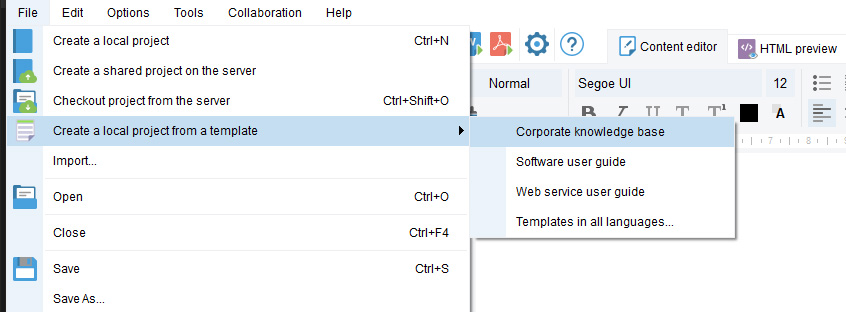
Teamwork
Dr.Explain has a collaboration feature that allows you to easily organize a distributed team of authors to work together on documentation.
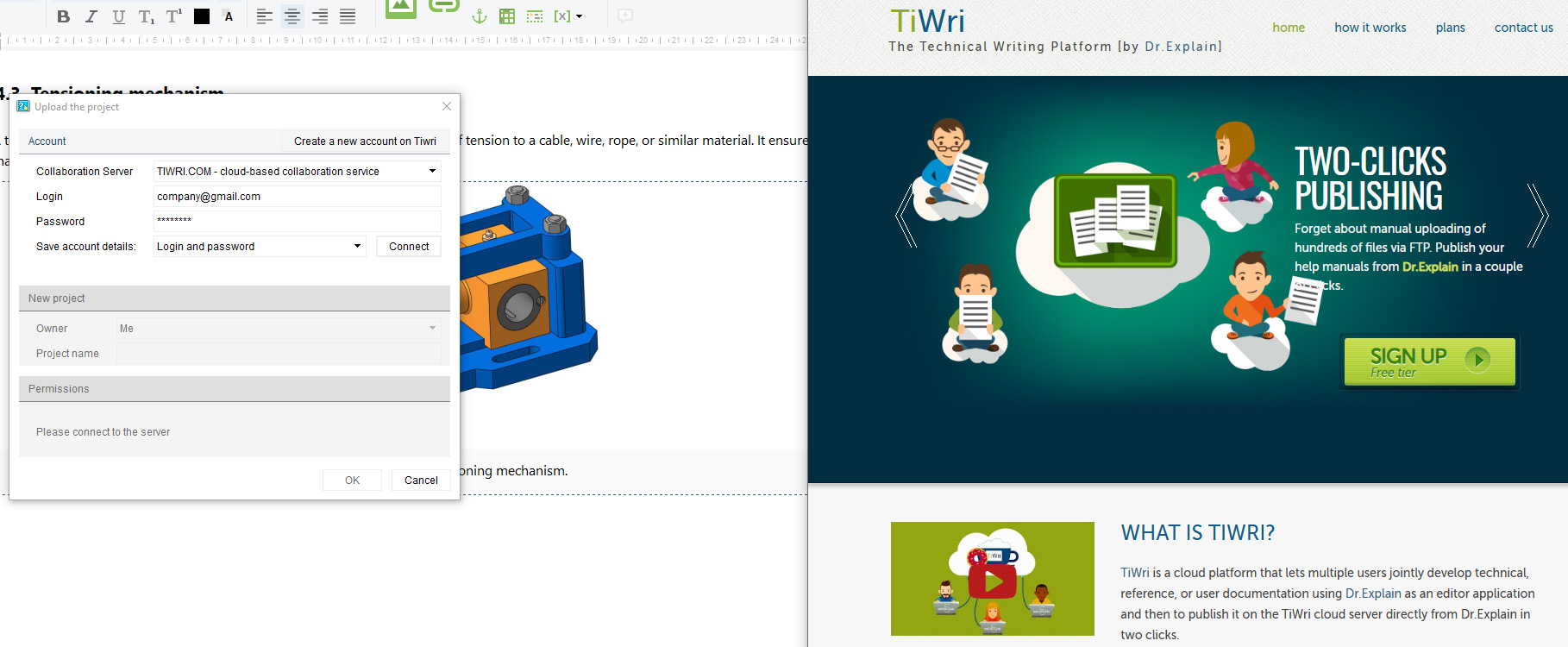
Screenshot annotations
The ability to capture screenshots and automatically create annotations for screenshots sets the program apart from its analogues. The program automatically creates numbered annotations for all interface elements: toolbars, menus, buttons, etc. You only have to add descriptions. In addition, you can customize the appearance of both the screenshots themselves and the captions.
Conclusion
A knowledge base is almost like a personal mentor who speaks the same language as you and is available 24 hours a day. People who are constantly busy with reports, balance sheets and tax inspections find it difficult to work without a simple and understandable collection of instructions for working with financial software.
It is more convenient and faster to write such custom help in a professional program that will not only optimize current workflows, but also create a groundwork for the future. Use simple wording, illustrations, videos, animations, and a logical, intuitive structure in your manuals, and then any financial reporting software will turn fr om a complex and incomprehensible system into an easy and convenient tool that you can't do without.

