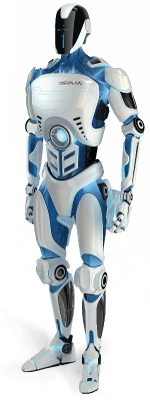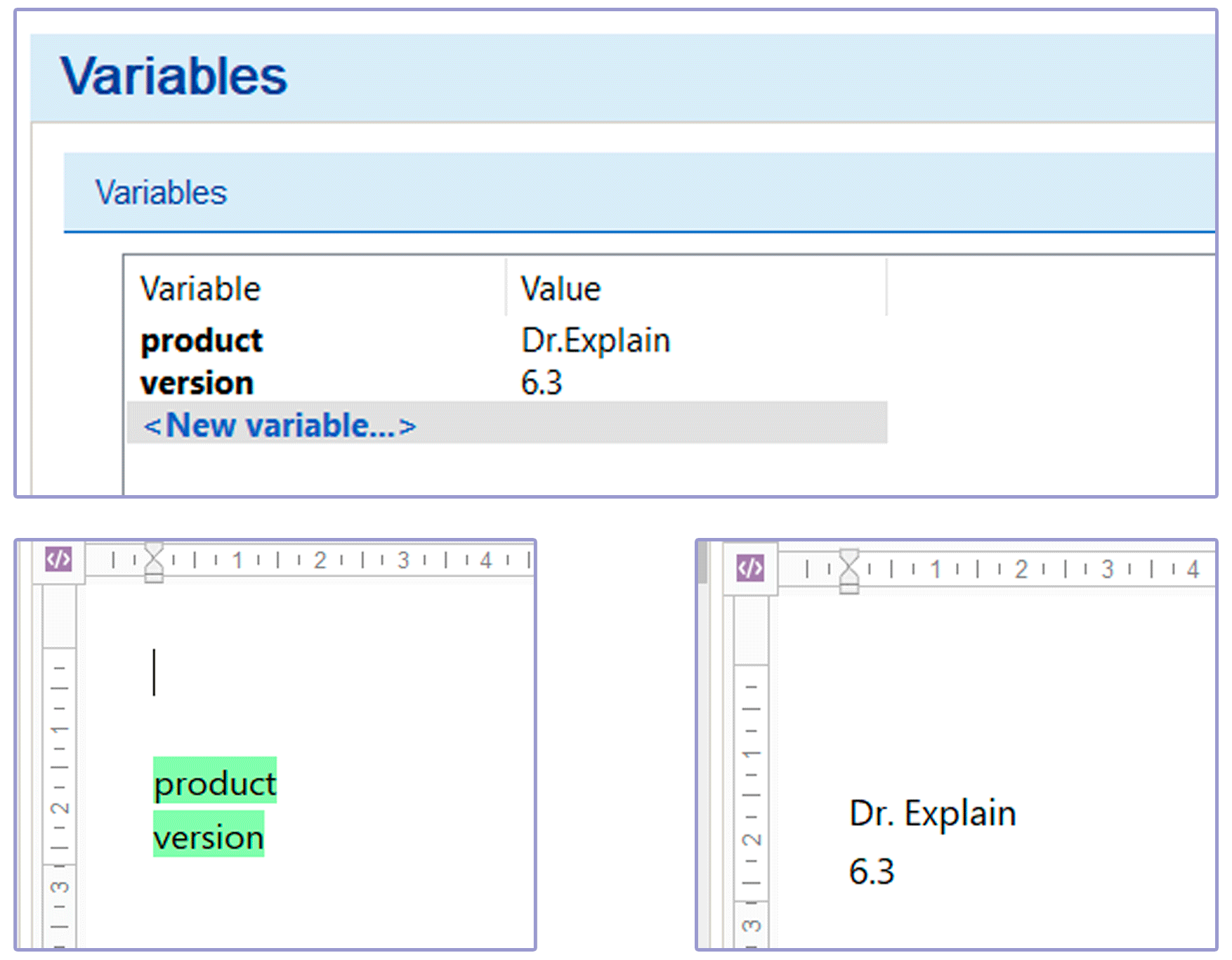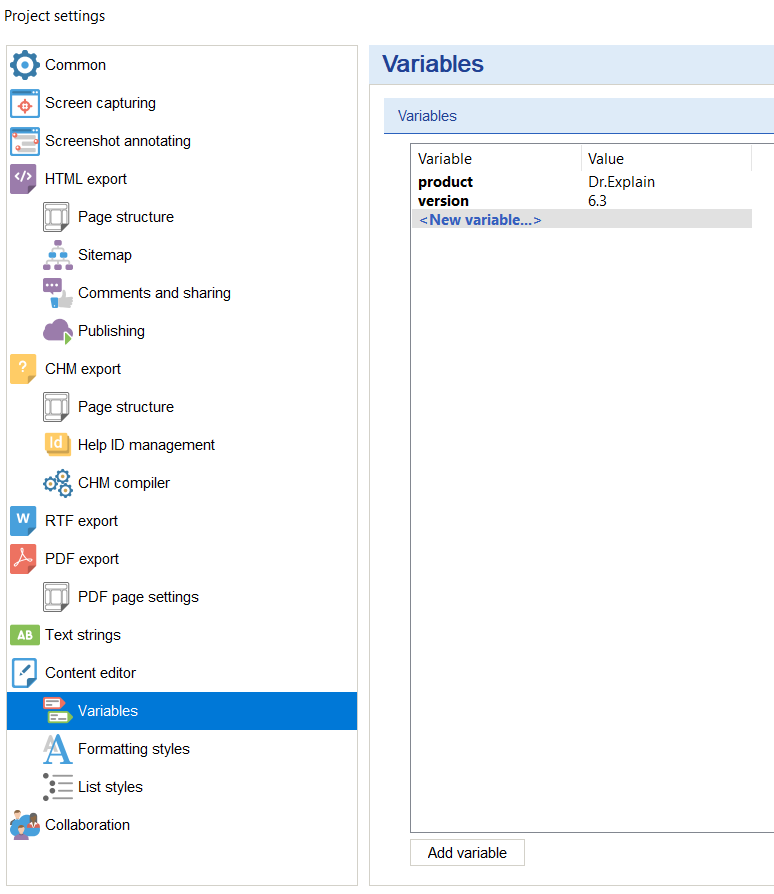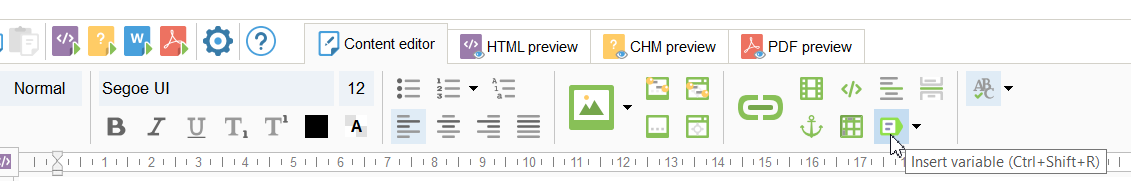Variables
Documentation developers often face the problem of reusing the same piece of text over and over again. In such cases, they often resort to obvious solutions - "Ctrl+C" - "Ctrl+V" or re-enter the necessary information each time.
To avoid tedious work in writing documentation, Dr.Explain has a feature that will significantly increase your productivity - text macro variables. They are helpful if you often use the same text snippets in your manual, such as company name, product name, contact details, and so on. Variables are especially significant when you need to write the exact text over and over again that changes periodically, such as the version of the program being documented.
How macro variables work
Assume you need to write a program version or helpdesk email address multiple times in a manual. Instead of writing them every time - set a variable. Next time you won't have to type by hand. You will only need to select a variable with a suitable value.
If you need to change the version number or an email address in the entire project, update just the value of the corresponding variable. Dr.Explain will automatically make changes to all pages containing this variable in the text.
To add variables to your project, click the icon in the "special objects" section or open the "Variables" section in the project settings. Next, give the variable a name and then its value.
Thus, when you work on the project, the names of the variables will be visible in the editor, and their actual values will be substituted in the final export.