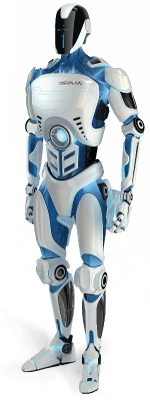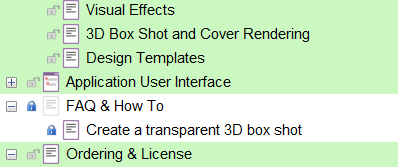Locking topics
Dr.Explain allows you to focus on developing documentation content and not worry about the technical aspects of the process.
Particularly, do not worry about the safety of already written topics.
Sometimes, an undesirable change to a section or its complete removal can occur while working on the project.
To avoid such incidents, Dr.Explain has a topic blocking feature. It prevents accidental edits in the section, and no one can change or delete it until the topic is unlocked. Lock the topics with just one click. This click can save you hours of work later.
In the project tree, you can also set statuses for sections, thereby monitoring work progress. Also, assign keywords to topics to easy navigation through the documentation.