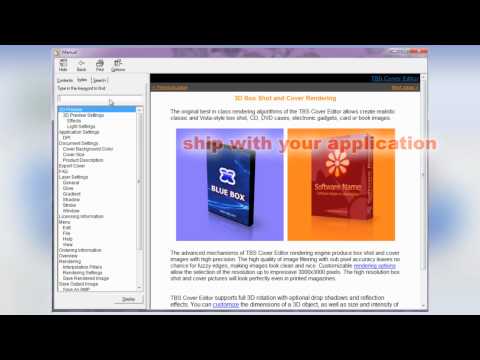Dr.Explain is a powerful tool to create end user documentation such as software help files, online manuals, and user guides
Creating help documentation is an important part of any software development or maintenance process. Dr.Explain saves hours of time during the documentation writing work as it automates the most time consuming and tedious tasks.
The shortest learning curve ever!
Create your first professional online manual or a help file in several minutes.
Easily create and update your documentation content in the featured WYSIWYG editor.
Automatically capture and annotate screenshots of your application or web system to create screencasts or step-by-step manuals.
Add full text search function into your online documentation without programming, scripting, or database engine on server side.
Make online help files from various documents!
Import existing HLP, CHM, TXT, XML, HTML, or MS Word documents formats and create a single online manual, a help file or a user guide.
Automatically make table of contents, keyword indexes, and navigational menu.
Embed online documentaion into your product web site design by customizing headers, footers and sidebars and adding your logos, menus, copyrights, and other corporate style elements.
One tool for your entire help documentation!
Create standalone CHM help files, printable PDF, and MS Word documents from the same project source and in the same tool!
Easily change the appearance of your documentation by applying various preset templates.
Deliver professional help documentation to your customers in various formats and for different platforms.
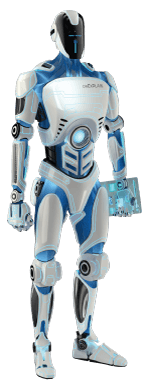
Uniquely Dr.Explain captures application screens or web pages and documents them automatically!
Dr.Explain is based on a unique interface analysis and screen capture system. Thanks to this system, Dr.Explain can automatically analyze an application's user interface, take screenshots of all controls and elements, and then add explanatory callouts to all images in the draft documentation system.
After that, all one needs to do is add descriptions to the callouts, and save the result in the HTML (online manual), CHM (help file), RTF, or PDF format.
What Dr.Explain users say?
We did a lot of research and testing and found Dr Explain gave us ease-of-use with a great result.
We like to use a lot of screenshots and it's just so easy to grab a shot and annotate it. And because we upgrade our software regularly we often need to replace a lot of screenshots, which is a breeze using Dr Explain.
The excellent backup support that came with Dr Explain, although rarely needed, has been an unexpected bonus. Highly recommended!
I chose Dr.Explain as our primary tool for documenting a large enterprise business system. The results have been fabulous.
The interface allows is to develop with blinding speed, which is especially helpful being downstream of an agile development process. In a little over a year, we have developed hundreds of help file topics, equating to thousands of printed pages.
Having four outputs gives us plenty of deployment options. We use the CHM file for integrated form level help. The HTML output builds a web site that can be deployed anywhere. Users like the RTF file because they can cut out the pages they need and print them for training. The PDF is popular because it renders beautifully with bookmarks and working hyperlinks. Our customers are very happy with the results.
Given the speed of development, the multiple outputs, and the excellent support, I think it's the best choice out there.
The guys behind Dr. Explain have created a simple and powerful problem solver. The problem, of course, is how to quickly create help documentation. Their solution is the best I've seen.
We are using Dr.Explain to produce CHM help, product documentation and to incorporate Web based html for a very large enterprise application. The tools and features within Dr. Explain have definitely made the job much simpler.
Besides having a great product, the people at Dr.Explain have shown exceptional cooperation for incorporating ideas asked for by end users. This has increased our satisfaction with the decision to use Dr. Explain in our enterprise product development.
I like the product and it's simplicity. Keep on going with the good works!
We have decided to purchase and use Dr Explain. I think I've spent countless hours making numbered callouts over the past years, and the fact that those are integrated into the help interface is very worthwhile.
Dr Explain made generating the help files a pleasure rather than a chore.
Generating help has always been a chore, especially the annotation of screenshots which I like to include for clarity. Dr.Explain just blew that away. Annotated screenshots are now a snap.
And that's just one feature! Add in all the other features and a very short product learning curve and you have THE indispensable help authoring tool.
For StokePlay Pro I evaluated Dr.Explain for around 2hrs before purchasing a license. When it came to building the help files for real I had working documents, full of content, within a few hours. AND the same files were exported as HTML and uploaded straight to StrokePlay Pro website. The license price? It paid for itself, in time savings, on the first day I started to use it.
Dr.Explain is a intuitive and simple tool. It was an answer for our need to rapidly develop an easy maintainable help source.
This is a great program and it has saved me a massive amount of time, and its producing fantastic results.

 Looking for a tool to write help documentation easily?
Looking for a tool to write help documentation easily?