In this dialog window, you can change the settings of the selected color theme used for HTML export.
The following dialog window will appear:
 PreviewUse this section to instantly preview the overall design and style of elements. The preview is made on Internet Explorer web browser.
Resize the window to change the width of the preview area to see the mobile layout version of the web help.
|
|
 ColorsClick the color boxes to change the color of visual elements.
|
|
 Open in browser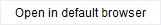 Press this button to preview your custom design in your default web browser. |
|
 OK Press the button to accept all changes and close the dialog. |
|
 Cancel Press the button to close the dialog and to discard the changes. |
|
 button on the HTML export settings page.
button on the HTML export settings page.