Project settings
Project settings allow you to configure the settings for the current project only.
There are three ways to open Project Settings dialog:
-
click
 on the application toolbar;
on the application toolbar; -
use Ctrl+Alt+P shortcut;
-
go to the Options menu and click the Project settings menu option.
In Project settings you can configure the following options:
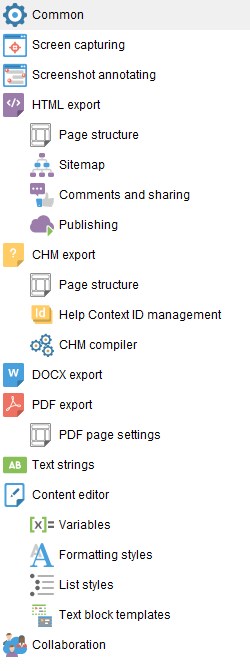
See the corresponding section for more details on a specific topic.