Inserting variables
A variable is a symbolic name given to certain data or information that allows this name to be used independently of the data it represents. Therefore, instead of using one and the same data or value repetitively, you can use a variable instead of it. The application will automatically insert or process the data/value it represents.
To insert a variable, click the  button or use Ctrl+Shift+R shortcut. Dr.Explain will display a list of pre-configured variables:
button or use Ctrl+Shift+R shortcut. Dr.Explain will display a list of pre-configured variables:
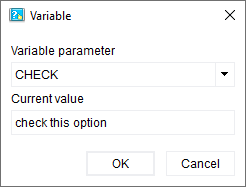
See the section Variables settings for more details and to know how to define new variables.