Inserting special variables
You can insert special variables only into headers and footers for PDF output (Options -> Project settings -> PDF export -> Setup).
To add a special variable to a header or footer, click the arrow button  next to the Variable button, select the Special variable menu and choose the corresponding option there:
next to the Variable button, select the Special variable menu and choose the corresponding option there:
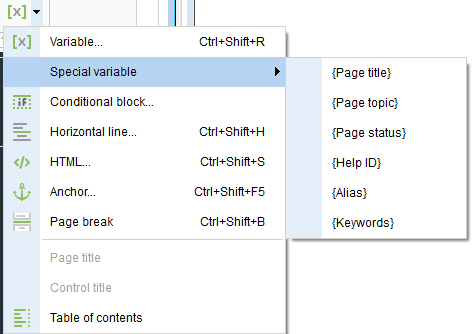
The following special variables are pre-configured:
-
page title;
-
page topic;
-
page status;
-
help ID;
-
alias;
-
keywords;
-
page number;
-
total pages.
When you insert a special variable, Dr.Explain automatically obtains the values for the variable from the project settings and topic properties and inserts them in the specified location (into header and/or footer) when generating a PDF file.