Inserting caption of an image (or a table)
A caption of a numbered object is a brief description of an image or a table. An object and its caption is an indivisible unit of content.
A caption generally consists of an object number (simple or complex) containing the name of the object type (e.g. figure, table, drawing) and a textual descriptive part. The number is assigned to the object automatically. You can set up numbering in the project properties.
You can cross-reference numbered objects and reference the corresponding topic.
Numbering of images and tables
Numbering maintains documentation integrity and facilitates navigation.
Several types of numbering are available:
-
topic-dependent basic numbering;
-
topic-dependent, complex numbering;
-
continuous numbering (selected by default):
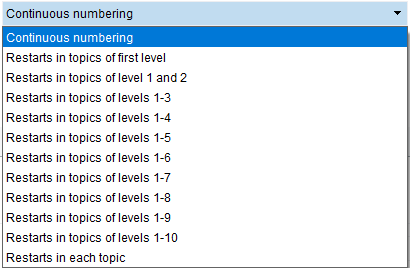
Topic-dependent numbering
Topic-dependent numbering numbers objects continuously within a topic of one level (or within topics of several levels), and starts over in topics of other levels.
For example, when you select Restart in topics of levels 1-3 the numbering of objects in the topics levels 1-3 starts with "1", and in the topics of the remaining levels follows the general order:
First level topic: Figure 1, Figure 2
Second level topic: Figure 1, Figure 2, Figure 3
Third level topic: Figure 1
Fourth level topic: Figure 2, Figure 3
Fifth level topic: Figure 4
First level topic: Figure 1, Figure 2, Figure 3, Figure 4
Second level topic: Figure 1
Third level topic: Figure 1, Figure 2, Figure 3
Fourth level topic: Figure 4, Figure 5
Fifth level topic: Figure 6
Numbering restarts in each topic:
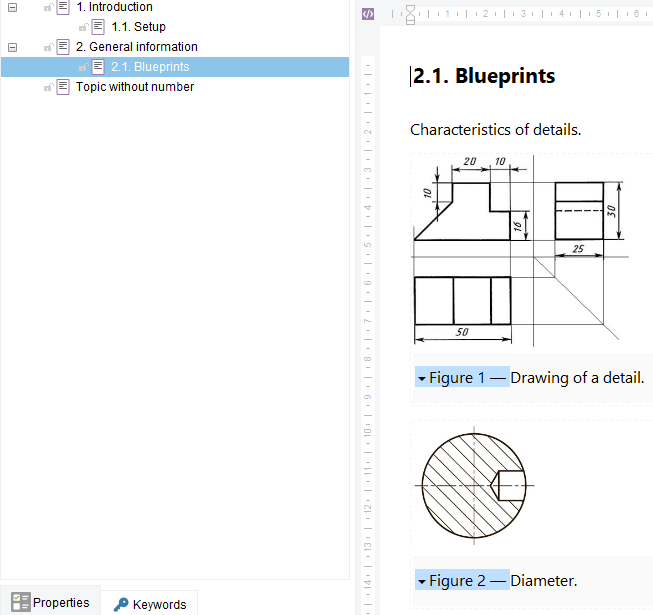
Topic-dependent complex numbering
Add topic number option in the caption settings window allows you to add complex numbering depending on the topic:
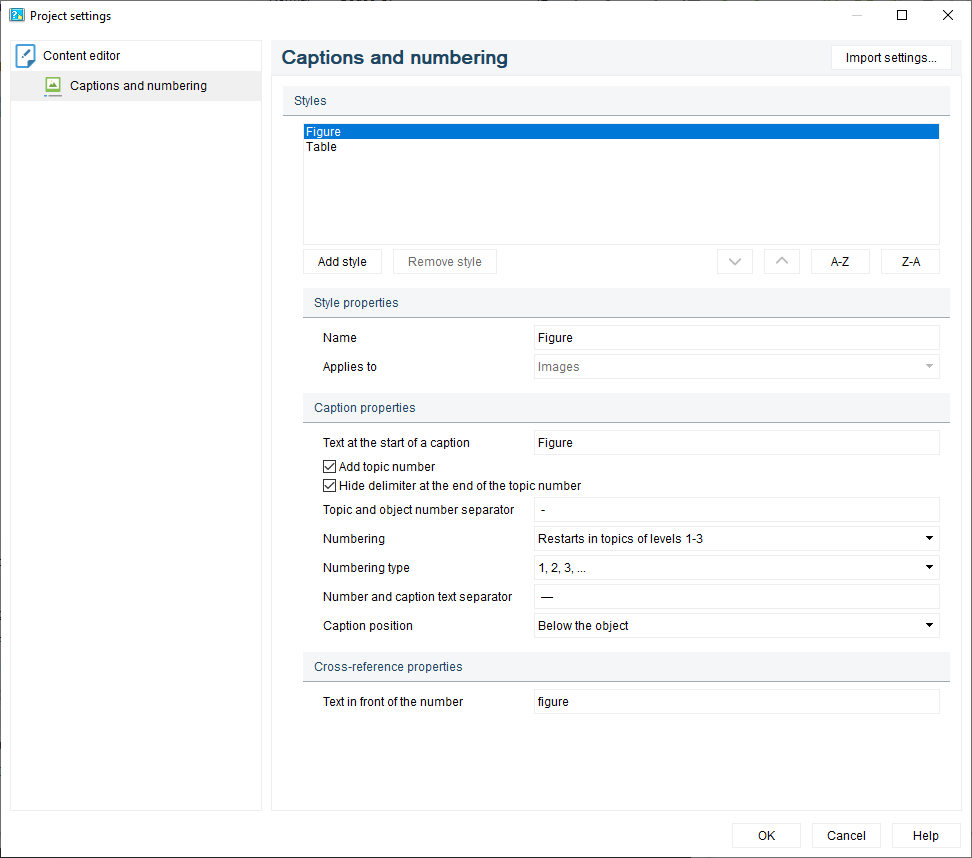
Complex numbering is similar to the basic numbering type, but in this case the topic number is added before the object number.
Complex numbering is activated when you select Add topic number and, for instance, restarts in each topic:
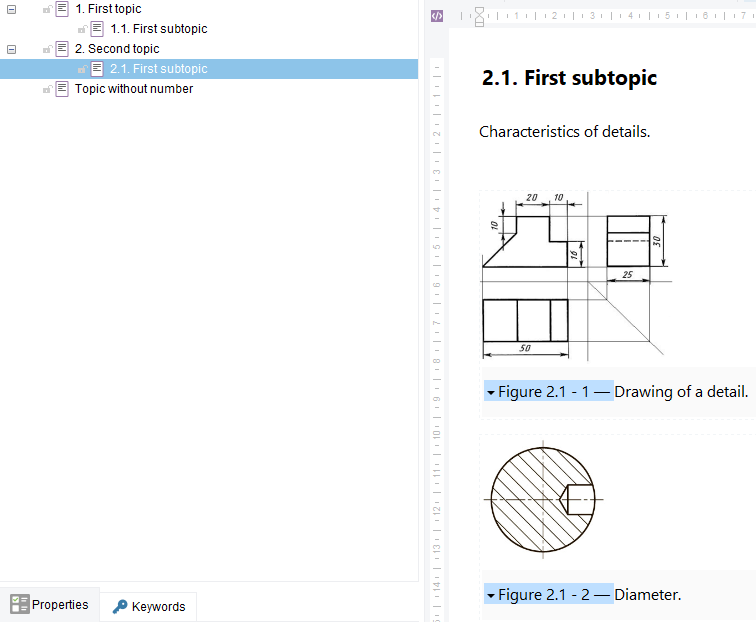
Continuous numbering
Continuous numbering is selected by default. This is the numbering of objects in order, sequentially, incrementally without gaps, not affected by topic's level:
First level topic: Figure 1, Figure 2
Second level topic: Figure 3, Figure 4, Figure 5
Third level topic: Figure 6
Fourth level topic: Figure 7, Figure 8
Fifth level topic: Figure 9
First level topic: Figure 10, Figure 11, Figure 12, Figure 13
Second level topic: Figure 14
Third level topic: Figure 15, Figure 16, Figure 17
Fourth level topic: Figure 18, Figure 19
Fifth level topic: Figure 20
When you add a caption to an object, a number is automatically assigned to this object. When you delete any of the numbered objects, the numbering is automatically recalculated.
Available numbering types:
-
Arabic numerals (1, 2, 3...);
-
lowercase Latin letters (a, b, c...);
-
uppercase Latin letters (A, B, C...);
-
lowercase Roman numerals (i, ii, iii...);
-
uppercase Roman numerals (I, II, III...).
Adding a caption
To add a caption, follow these steps:
-
right-click on an image or a table;
-
in the context menu select Add caption.
Deleting a caption
To remove a caption, follow these steps:
-
right-click on an image or a table;
-
in the context menu select Delete caption.
A caption style is a visual design of references that can be created and used for different types of numbered images and tables: diagrams, drawings, comparison tables, regular tables, etc. You can change the numbering type, split character, capitalization, etc. There is no limit to the number of styles you can create.