Capturing scenario properties
Capturing scenario is a set of rules that define how to process various window controls or HTML tags.
There are four groups of rules, for every type of application:
-
Win32 window controls.
-
Accessible objects.
-
HTML elements.
-
Java Swing control.
Accessible object is a term that refers to a software component representing a user interface element that can be interacted with by an assistive technology software like a screen reader. To do that, software must expose their use interface elements via special APIs like Microsoft Active Accessibility, Windows Automation API etc.
|
Except Win32 controls, each group includes two sections:
-
Filters define the processing order for the controls or tags and for their sub-elements.
-
Naming rules specify how to name controls depending on their properties.
The main page of the Scenario properties dialog is accessible through Screen capturing settings. Set the main properties of the capturing scenario.
To open the project settings, use one of the following methods:
-
go to the Project menu and click the Project settings menu option;
-
use Ctrl+Alt+P shortcut.
Project settings dialog should appear. On the left side of it go to Screen capturing and click the  in the Capturing scenario section:
in the Capturing scenario section:
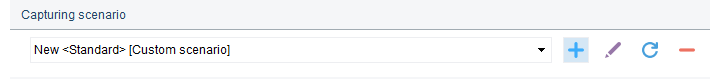
The following dialog window will appear:

